Effortlessly craft data-driven graphics in Figma

Scribe
From the get-go.
In the archaic world, scribes were people who served as professional copyists, handcrafting hundreds of copies of legal manuscripts.
Scribe is a Figma plugin that helps you do just that in a modern way. At its heart, Scribe batch exports personalized frames with your data.
Introducing Scribe
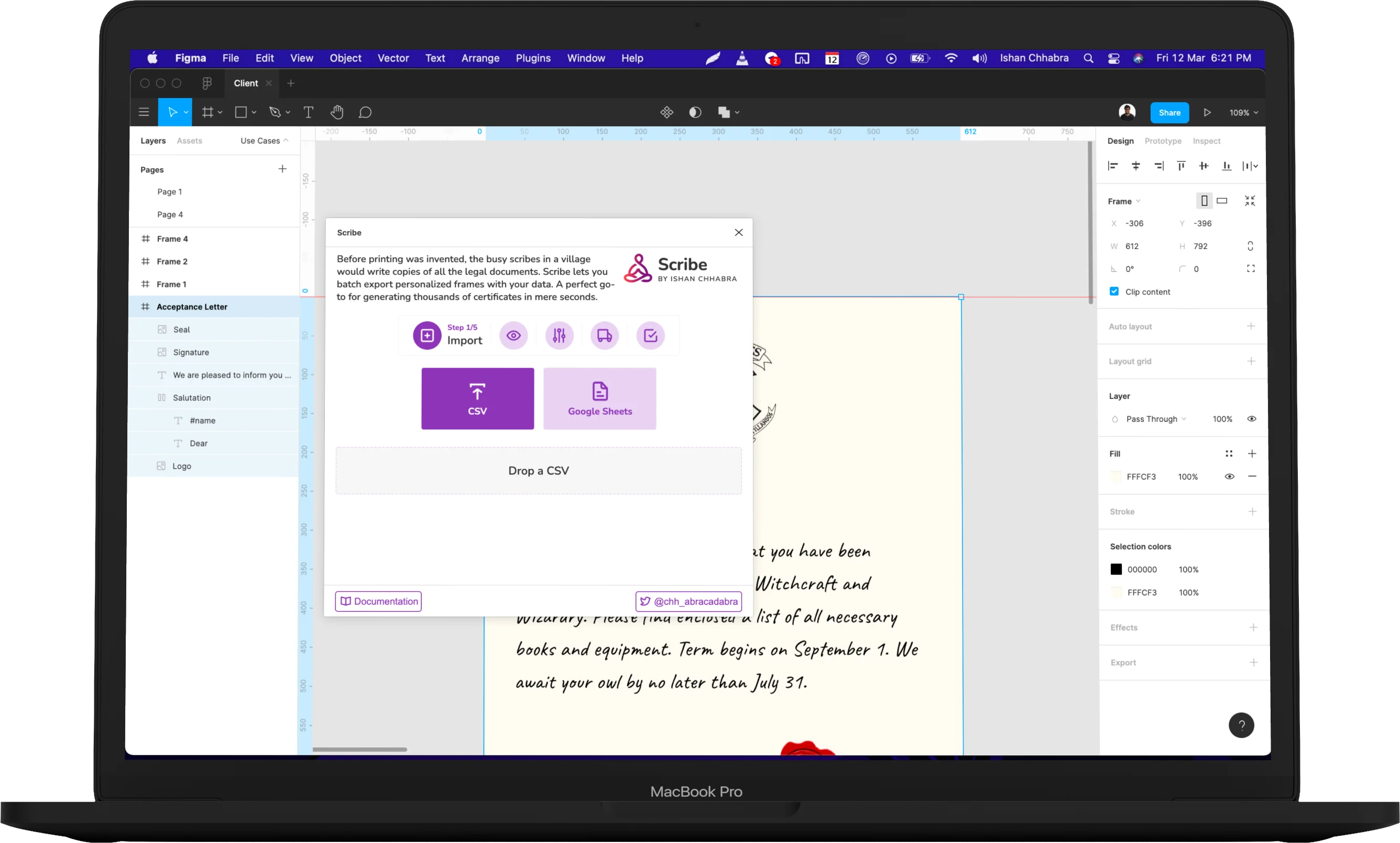
Import your data without the fuss.
Importing data shouldn't be messy. With support for CSV and Google Sheets, Scribe parses your data with ease from a service of your choice.
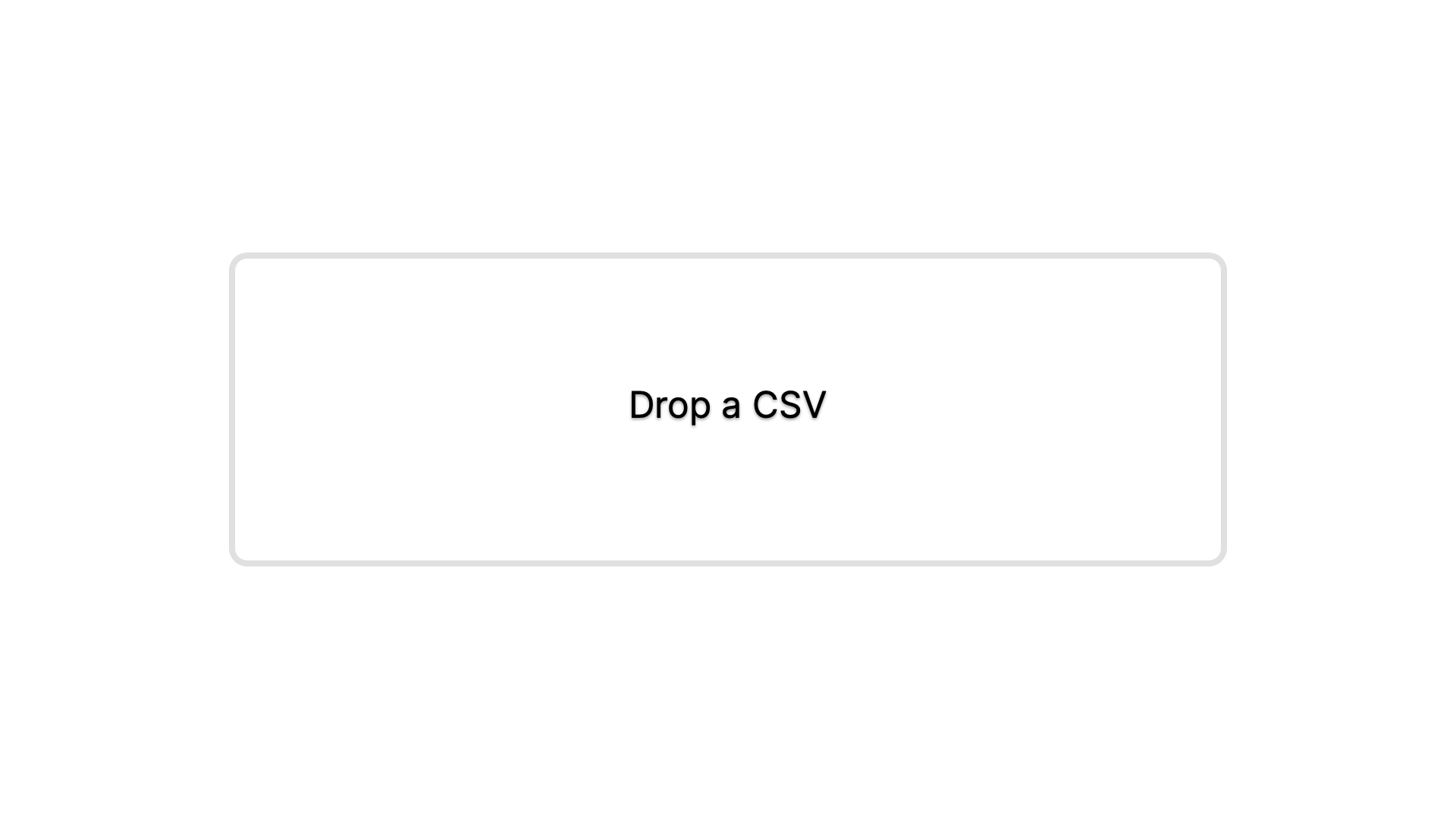
Drop a CSV
Drag and drop your CSV right into Scribe and get going quickly.

Fetch a Google Sheet
Collaboration of Google Sheets is A1. Fetch data from a published Google Sheet right out-of-the-box.
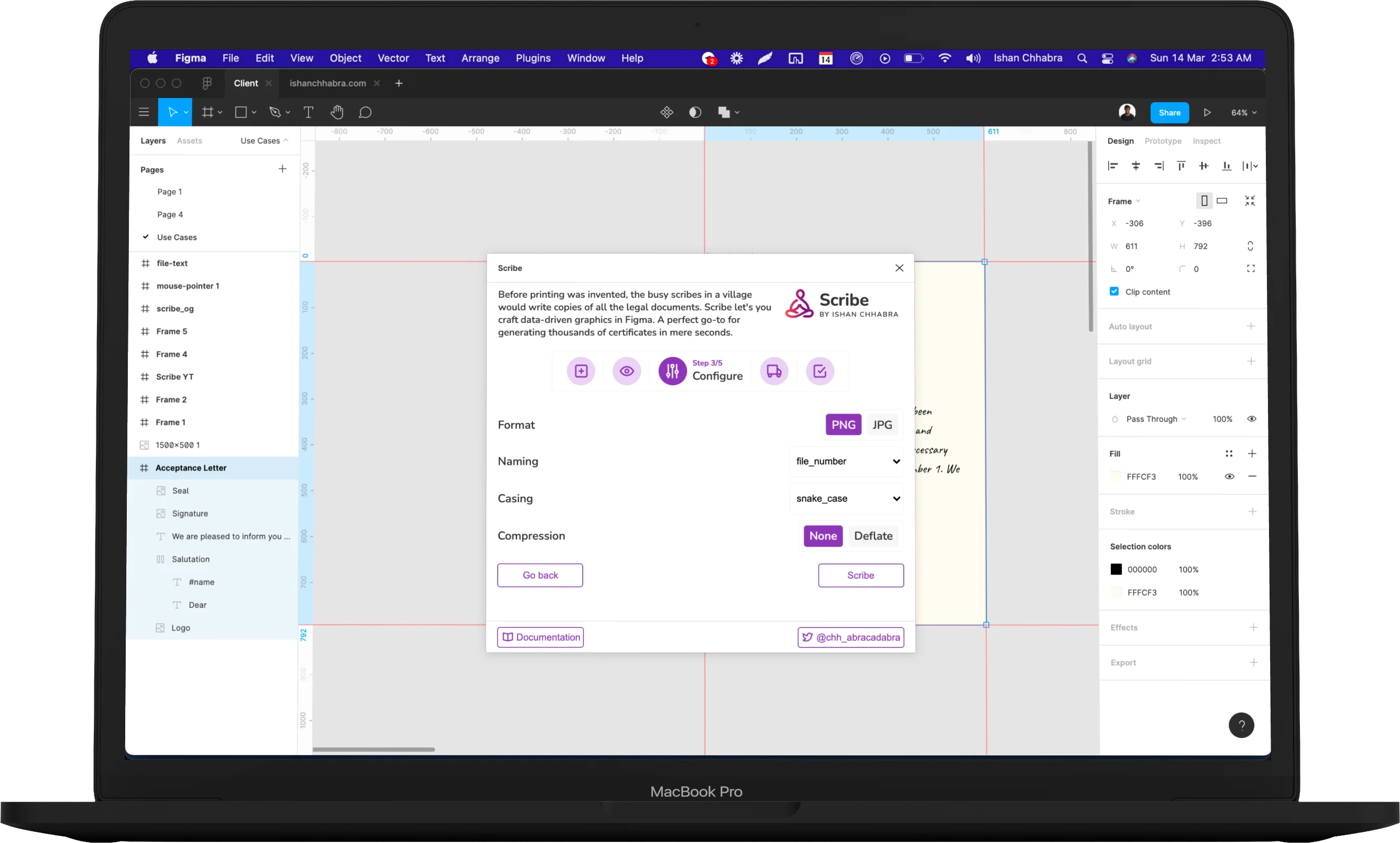
Small adjustments achieve great user experience.
With export options, you can decide on how your export should look like. Eliminating all middleware between export and ready-to-ship.
File format
PNG, JPG or PDF. It's your call.
File naming
Choose the column you'd want the file's name to reflect.
File casing
If you are like me, you'd want to have your files follow a certain casing pattern. Although Scribe defaults the casing to snake_case, you can choose a casing of your choice from a plethora of casing options.
Compression
With out-of-the-box support for ZIP compression, it takes a click to reduce a significant chunk of the file's size.
Read the docs.
There's a whole lot of documentation that I'd love for you to check out! You can find the docs here.